Vishing
This interactive training module covers voice phishing, or vishing, a simple but effective technique cybercriminals and scam artists use to collect confidential information.
6:44 minutes
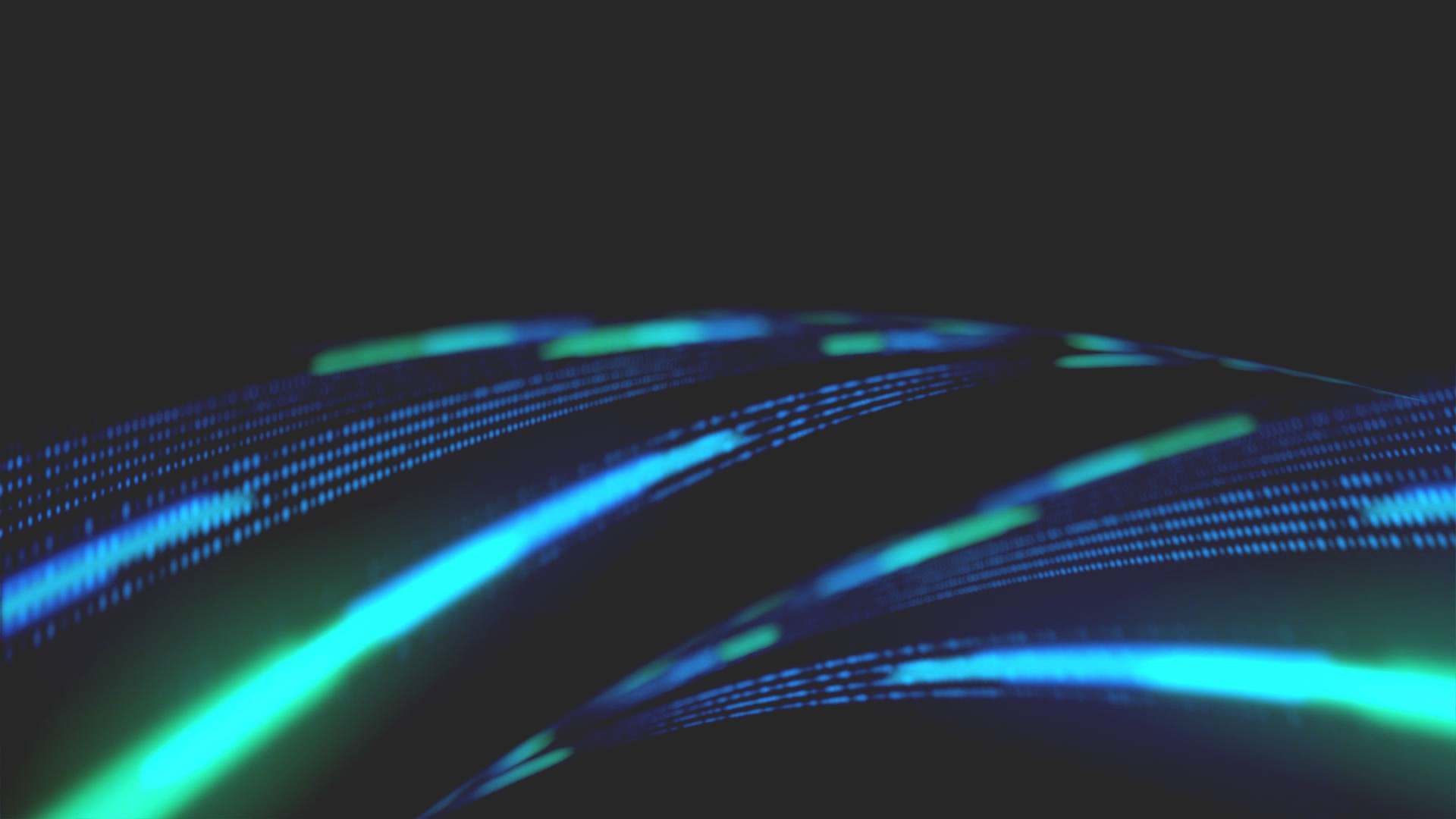
*Courses may vary.
Search Courses

This interactive training module covers voice phishing, or vishing, a simple but effective technique cybercriminals and scam artists use to collect confidential information.
6:44 minutes


Spearphishing occurs when phishing messages are tailored for targeted individuals. This interactive module will help teams identify and avoid spearphishing attempts.
2:40 minutes

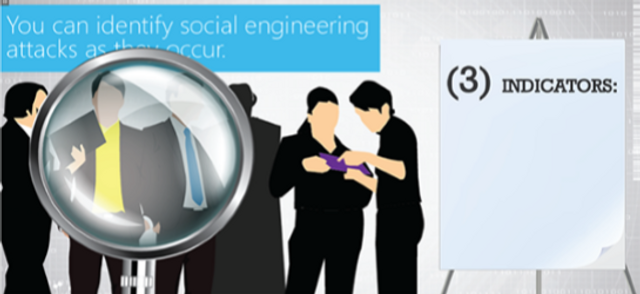

Our Social Engineering module teaches a three-step method to add clarity to a confusing conversation, challenge the other person’s identity and verify suspicious requests.
12:54 minutes
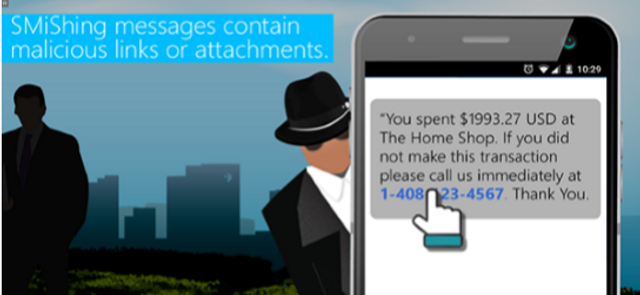
SMS Phishing, or SMiShing, is used by cybercriminals to collect valuable information and distribute malware. This module includes effective ways to stop SMiShing attempts.
4:58 minutes




This module highlights the importance of using secure connections when sending sensitive data over the Internet.
0:35 minutes
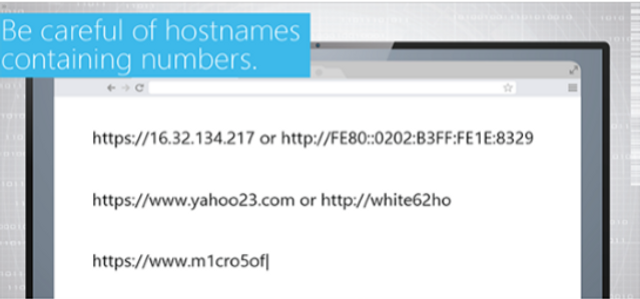
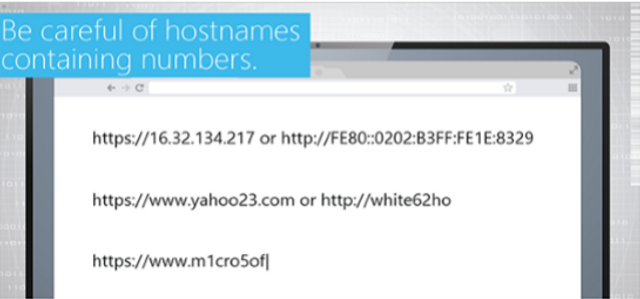
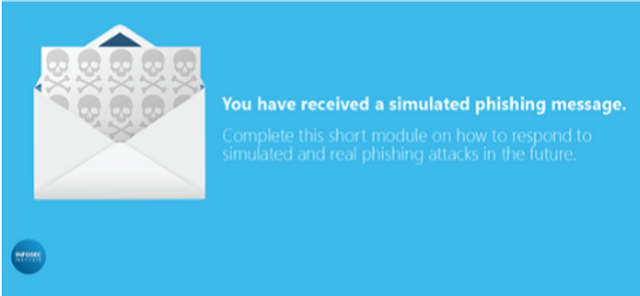
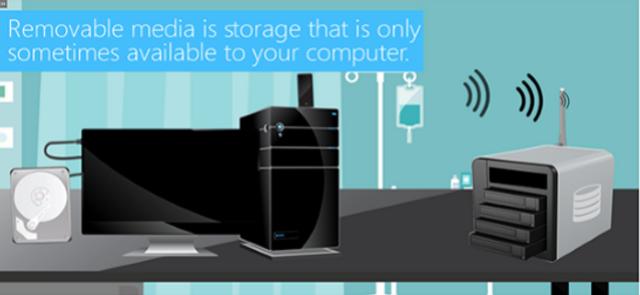

This summary course gives learners a basic understanding of the risks associated with removable media and how to avoid infection from these devices.
2:06 minutes

This interactive module covers two key areas of focus: safe use of removable media for legitimate purposes, and types of attacks hackers launch from “lost” removable media.
10:47 minutes


Ransomware is malware that holds technology for ransom. This module will show learners how ransomware works, what do if an infection occurs, and how to avoid future infections.
4:38 minutes





This module will introduce learners to the concept of phishing, teach them how to quickly identify phishing messages and show them how to verify whether or not a message is legitimate.
2:49 minutes
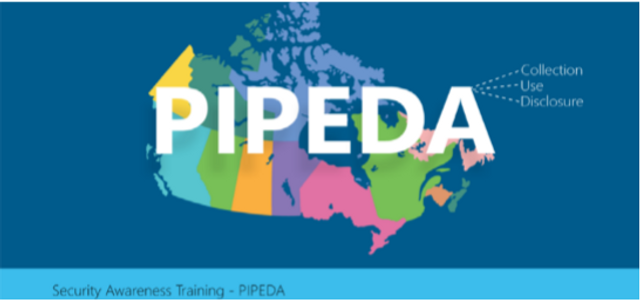
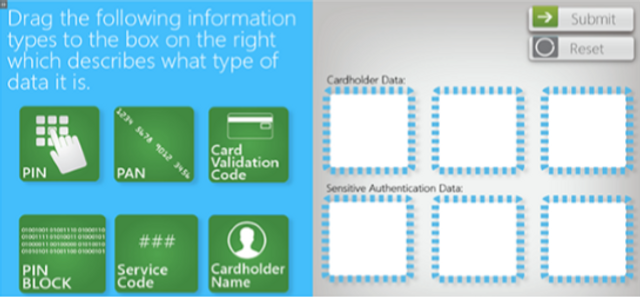

Please complete and submit the form below.

